24 Best HTML and CSS Editor 2023
Last updated on March 25th, 2023 by A1 True Jobs
We all make mistakes, and that also applies to write code. But whether you’re just starting or are a seasoned vet, making an error in your code can cause you a real headache. As we use all kinds of tools to help us with simple tasks, such as spellcheck for writing, an HTML (HyperText Markup Language) editor is no different. HTML editors have a lot of features behind them, and we will be covering that and much more when we look at the list of the best HTML editors.
There are two types of HTML editors available:
Since we discussed what is an HTML Editor and when to use one, we can finally sink our teeth into the actual editors themselves and pick the best HTML Editor.
We all have different tastes, and when it comes to choosing a platform for our work, where we will spend a lot of time on, it’s important to pick one that best suits us. Each editor has the same basic features. However, some provide more visual representation than others, more additional packages to install, and so on.
The list of the Best HTML Editors is based on popularity, features, design and alexa rank:
1. Adobe Dreamweaver CC HTML Editor

Adobe Dreamweaver is a proprietary web development tool from Adobe Inc. It was created by Macromedia in 1997 and developed by them until Macromedia was acquired by Adobe Systems in 2005.
Adobe Dreamweaver is available for the macOS and Windows operating systems.
Following Adobe's acquisition of the Macromedia product suite, releases of Dreamweaver subsequent to version 8.0 have been more compliant with W3C standards. Recent versions have improved support for Web technologies such as CSS, JavaScript, and various server-side scripting languages and frameworks including ASP (ASP JavaScript, ASP VBScript, ASP.NET C#, ASP.NET VB), ColdFusion, Scriptlet, and PHP.
Highlights:
- Alexa Rank - 53
- Developer(s) - Adobe Inc. (2005–present)
- Macromedia - (before 2005)
- Initial release - December 1997; 22 years ago
- Stable release - 2020 (20.1) / February 2020; 5 months ago
- Written in - C++
- Operating system - Windows 10 version 1703 and above, macOS 10.12 Sierra and above
- Type - HTML editor, programming tool, integrated development environment (IDE)
- License - Trialware software as a service
- Website - https://www.adobe.com/products/dreamweaver.html
2. Visual Studio Code HTML Editor
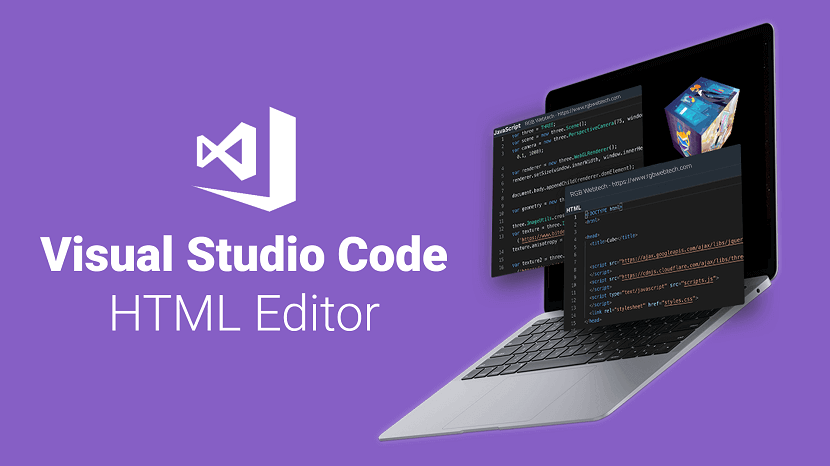
Visual Studio Code is a free source-code editor made by Microsoft for Windows, Linux and macOS. Features include support for debugging, syntax highlighting, intelligent code completion, snippets, code refactoring, and embedded Git. Users can change the theme, keyboard shortcuts, preferences, and install extensions that add additional functionality.
Visual Studio Code's source code comes from Microsoft's free and open-source software VSCode project released under the permissive Expat License, but the compiled binaries are freeware for any use.
Highlights:
- Alexa Rank - 973
- Developer(s) - Microsoft
- Initial release - April 29, 2015
- Stable release - July 23, 2020
- Written in - TypeScript, JavaScript, CSS
- Operating system - Windows 7 or later, OS X 10.9 or later, Linux
- Type - Source code editor, debugger
- License - Source code for Expat License & Binaries for Freeware
- Website - https://code.visualstudio.com
3. Notepad++ HTML Editor

Notepad++ is a free HTML editor that was developed for Windows-based machines. Linux users can also use it via Wine. This editor is distributed as free software and its repository is also available in GitHub. Like other community projects, third-party plugins are supported.
Notepad++ distinguishes its development environment for its simplicity. Notepad++ is super lightweight; there’s even a mobile version if you fancy it. Here are some highlights:
Highlights:
- Alexa Rank - 5991
- Developer(s) - Don Ho
- Initial release - 24 November 2003
- Stable release - July 16, 2020
- Written in - C++
- Operating system - Microsoft Windows
- Type - Source Code Editor
- License - GPLv2
- Website - https://notepad-plus-plus.org/downloads/
4. Bubble WYSIWYG Editor
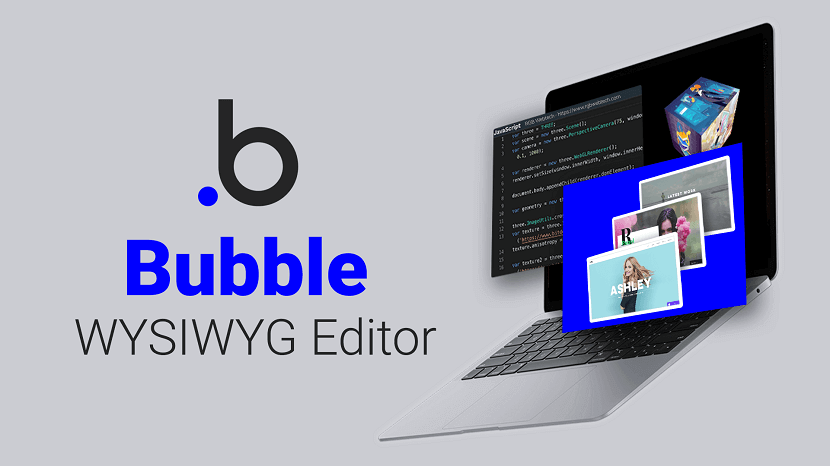
Bubble is ideal for creating and launching fully-functional web applications in a fraction of the time it would take to build them from scratch. Its robust point-and-click editor allows you to build and customize your web applications and workflows — whether they’re simple prototypes, sophisticated SaaS products, or entire marketplaces.
Bubble has a user-friendly interface that makes building and customizing applications simple for those who aren't tech savvy. Users can also choose to incorporate logic into workflow programs so they are under specific conditions.
Lastly, Bubble integrates readily with any service that displays the REST API. These integrations include Facebook, Google Analytics, SQL, and many payments applications.
Highlights:
- Alexa Rank - 7,745
- Developer(s) - Bubble Group
- Website - https://bubble.io/
5. Sublime Text HTML Editor
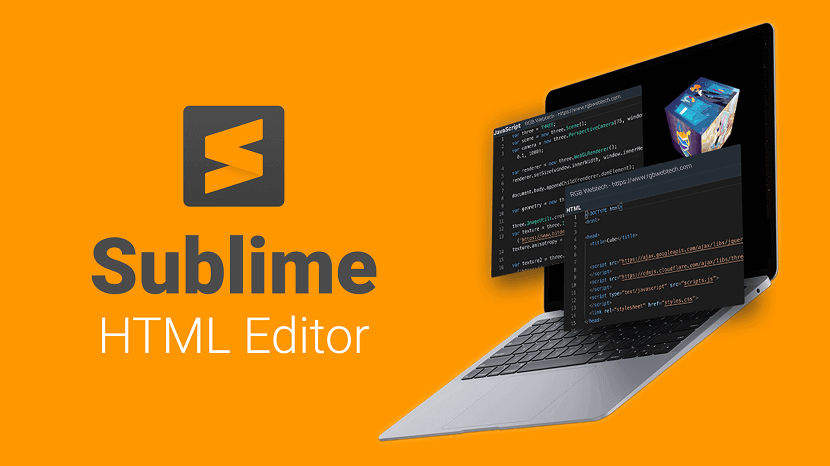
Sublime is another excellent free HTML editor. Developed by a Sydney-based company, this software falls under the category of freemium. Freemium means that you can use Sublime for free, but you have to buy a license to enjoy the full features.
Sublime offers great support to ensure that the program is constantly updated. Users can add plugins made by the community or build their own. We think using the free version of Sublime is more than adequate. However, if you feel like you need more features, you can get the license at a later point.
Highlights:
- Alexa Rank - 8559
- Developer(s) - Jon Skinner
- Initial release - January 18, 2008
- Stable release - October 1, 2019
- Written in - C++, Python
- Operating system - Linux 32/64-bit, macOS 10.6 or later (version 2), 10.7 or later (version 3), Microsoft Windows 32/64-bit
- License - Proprietary
- Website - https://www.sublimetext.com
6. Atom HTML Editor

Atom is an HTML editor that came out in 2014 and gained tremendous momentum since. Atom is a free, open-source code editor, and it was developed by the GitHub team. Atom uses a free software license for its package and it is maintained by the GitHub community. It aims to offer a premium feel to the editor while keeping it completely free. As well as the flexibility to customize the software itself.
As for the tagline, they boast as a hackable text editor for the 21st century. It means that developers can contribute to edit, extend, change, and share the program source code as well as create their packages to improve Atom.
Highlights:
- Alexa Rank - 9586
- Developer(s) - GitHub (subsidiary of Microsoft)
- Initial release - 26 February 2014
- Stable release - 14 July 2020
- Written in - Electron (back-end), CoffeeScript / JavaScript / Less / HTML (front-end/UI)
- Operating system - macOS 10.9 or later, Windows 7 and later, and Linux
- Type - Source code editor
- License - Binaries for Freeware and Source code for MIT License (free software)
- Website - https://atom.io
7. CKEditor WYSIWYG Editor

CKEditor is a browser-based rich text editor. It's extensible with a plugin-based architecture that makes it possible to bring necessary content processing features to the web.
On the market for almost 15 years, CKEditor earns its place on this list because of its tenure as one of the most reputable editors with wide-ranging features and legacy software compatibility.
According to users, ease of setup is one of its best qualities. CKEditor’s other benefits include fast loading (which saves development time) and the ability to modify projects on the fly without manually editing and uploading them to your server.
Highlights:
- Alexa Rank - 10,670
- Developer(s) - CKSource
- Stable release CKEditor 4 - July 17, 2020
- Stable release CKEditor 5 - July 24, 2020
- Written in - JavaScript
- Type - HTML editor, online rich-text editor
- Website - https://ckeditor.com/
8. TinyMCE WYSIWYG Editor
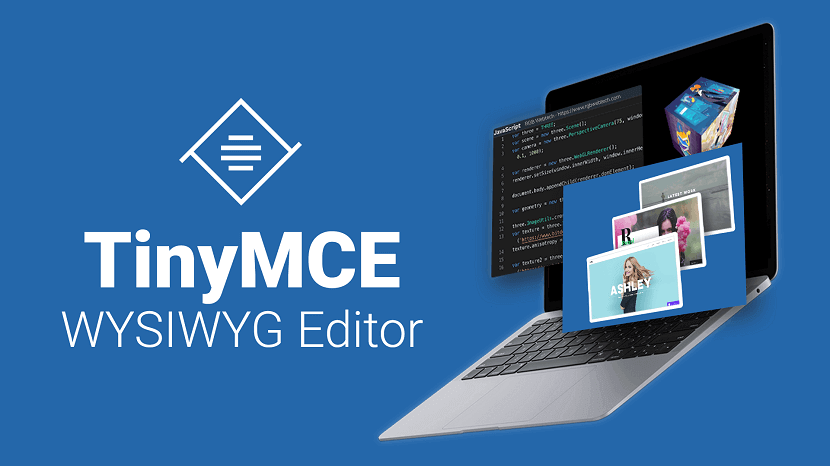
TinyMCE is the rich text editor behind many products including Evernote, Atlassian, and Medium.
According to its developers, the goal of TinyMCE is to help other developers build beautiful web content solutions. It's easy to integrate and can be deployed in cloud-based, self-hosted, or hybrid environments. The setup makes it possible to incorporate frameworks such as Angular, React, and Vue.
TinyMCE gives you full control of your design with functions for creating and editing tables, establishing font families, searching and replacing fonts, and changing font size.
Highlights:
- Alexa Rank - 14,686
- Developer(s) - Tiny Technologies Inc.
- Stable release - July 2, 2019
- Written in - JavaScript
- Operating system - Cross-platform
- Type - HTML editor
- License - LGPL
- Website - www.tiny.cloud
9. NetBeans HTML Editor

NetBeans is an integrated development environment (IDE) for Java. NetBeans allows applications to be developed from a set of modular software components called modules. NetBeans runs on Windows, macOS, Linux and Solaris. In addition to Java development, it has extensions for other languages like PHP, C, C++, HTML5, and JavaScript. Applications based on NetBeans, including the NetBeans IDE, can be extended by third party developers.
Highlights:
- Alexa Rank - 21,764
- Developer(s) - Apache Software Foundation Oracle Corporation
- Stable release - June 4, 2020
- Written in - Java
- Operating system - Windows, macOS, Linux, Solaris; feature-limited OS independent version available
- Type - IDE
- License - Apache License 2.0 (previously CDDL or GPLv2 with classpath exception)
- Website -https://netbeans.org/
10. Komodo Edit HTML Editor
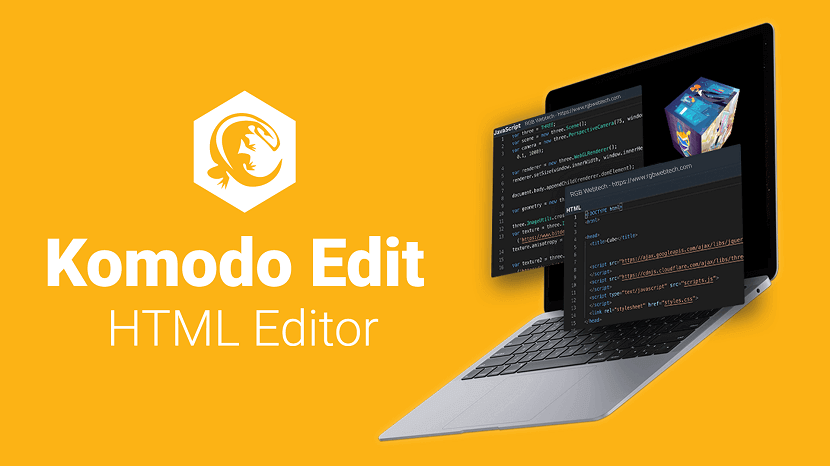
Komodo Edit is a great editor if you’re looking for something powerful, yet simple. It is a free and fast HTML editor for numerous platforms such as macOS X, Windows, and Linux. It supports multiple languages such as HTML5, PHP, Perl, Ruby on Rails, Python, CSS3, JavaScript. It offers syntax highlight and code coloring options.
Highlights:
- Alexa Rank - 22,933
- Developer(s) - ActiveState
- Initial release - November 2007
- Stable release - June 21, 2018
- Written in - C++, C, XUL, Perl, Python, JavaScript, Tcl
- Operating system - macOS X, Windows, and Linux
- Type - Text editor, IDE
- License - Mozilla Public License 1.1
- Website - https://www.activestate.com/products/komodo-edit/
11. Froala WYSIWYG Editor
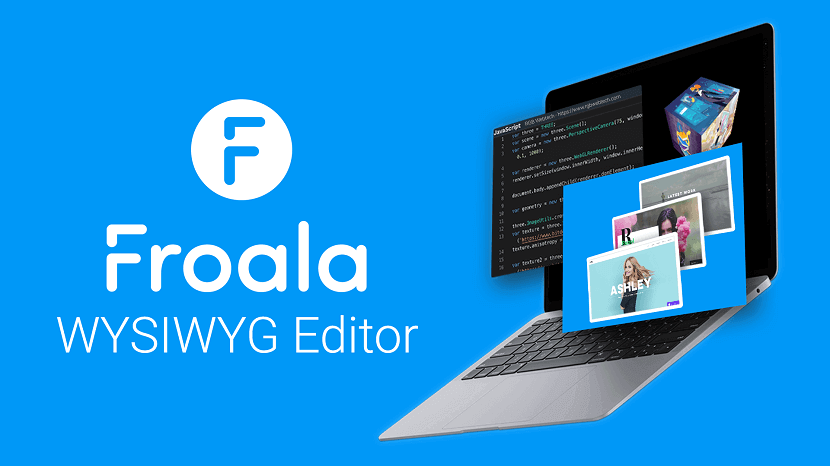
Froala is a lightweight WYSIWYG HTML editor written in JavaScript with built-in rich text capabilities and rapid extension. It has a clean design and is known to be easy to set up. The learning curve to master the use of this tool isn't steep, making it appealing to users who want to start working on their projects quickly.
Among development teams, Froala is a top pick because of its unique, real-time collaborative editing feature. Thanks to detailed documentation, powerful framework plugins, and many examples, Froala seamlessly integrates with existing technological infrastructure.
Also, the rich text editor — which initializes in 40 milliseconds — provides a great editing experience on any application.
Highlights:
- Alexa Rank - 29,854
- Developer(s) - Froala Labs
- Stable release - January 13, 2020
- Written in - JavaScript
- Type - HTML editor, online rich-text editor
- License - 3 licenses: Basic License (up to 3 domains), Pro License (unlimited domains), and Enterprise License (unlimited domains).
- Website - https://froala.com/
12. Brackets HTML Editor
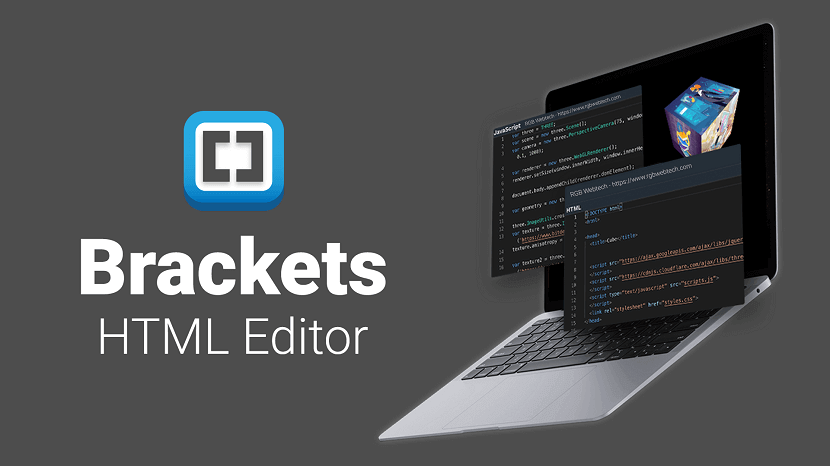
Brackets is a source code editor with a primary focus on web development. Created by Adobe Systems, it is free and open-source software licensed under the MIT License, and is currently maintained on GitHub by Adobe and other open-source developers. It is written in JavaScript, HTML and CSS. Brackets is cross-platform, available for macOS, Windows, and most Linux distributions. The main purpose of Brackets is its live HTML, CSS and JavaScript editing functionality.
Highlights:
- Alexa Rank - 38,659
- Developer(s) - Adobe Systems
- Initial release - 4 November 2014
- Stable release - April 5, 2020
- Written in - JavaScript, HTML, CSS
- Operating system - macOS, Windows and Linux
- Type - Source code editor
- License - MIT License
- Website - http://brackets.io/
13. CoffeeCup HTML Editor

CoffeeCup Software is an American computer software development company based in Atlanta, Georgia, United States founded in 1996. The name comes from the company's origins in an internet cafe owned by its founder.
The company currently creates software applications for creating, designing, and editing responsive websites and a number of online services for webmasters. The company's third product, CoffeeCup Direct FTP, was the first FTP program to incorporate text editing functionality directly into the interface in a "split screen" fashion.
Highlights:
- Alexa Rank - 46,438
- Developer(s) - CoffeeCup Software
- Initial release - August 1996
- Stable release - June 5, 2012
- Operating system - Windows XP, Windows Vista, Windows 7
- Type - HTML editor
- License - Freemium trialware
- Website - https://www.coffeecup.com/
14. Editor.js WYSIWYG Editor
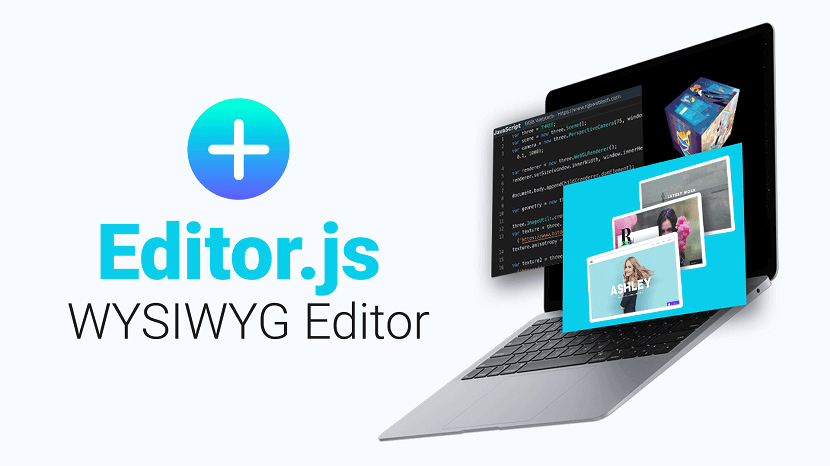
Editor.js is an open-source editor. It allows you to edit blocks of content that you can move around and reorder (it works in a similar way to WordPress's Gutenberg editor). When you click on a block, it shows the specific options available for that particular block. Similarly, when clicking on text content, options for text formatting and inline styles appear.
Editor.js is designed to be extensible and pluggable, thanks to its Application Programming Interface (API). It also returns clean data in the JSON output format.
Highlights:
- Alexa Rank - 86,163
- Developer - Editor.js
- Operating system - Windows
- Type - HTML Editor
- Website - https://editorjs.io/
15. Phase 5 HTML Editor
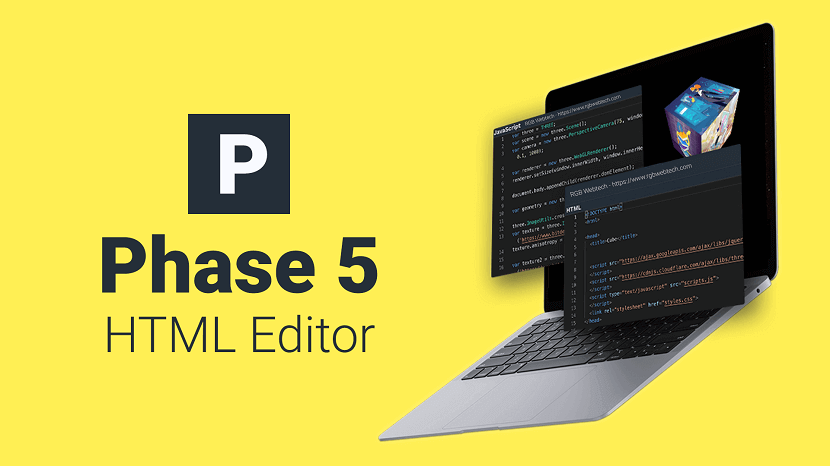
Phase 5 is an impressive German HTML editor. It is freeware but only for Schools and Home users. If you run a big organization or a Company then you are required to buy the license key to run the program. Phase 5 is compatible with Windows only. Phase 5 HTML editors support different languages such as HTML, PHP, Java, JavaScript, Pearl, and VBScript. It has a crisp and clear Menu arrangement. Integrated file management makes the switching between different documents easy. Phase 5 has a tidy interface to work with.
Highlights:
- Alexa Rank - 3,534,141
- Developer(s) - Ulli Meybohm
- Operating system - Windows
- License - Freeware
- Website - https://www.phase5.info/
16. Kompozer WYSIWYG Editor
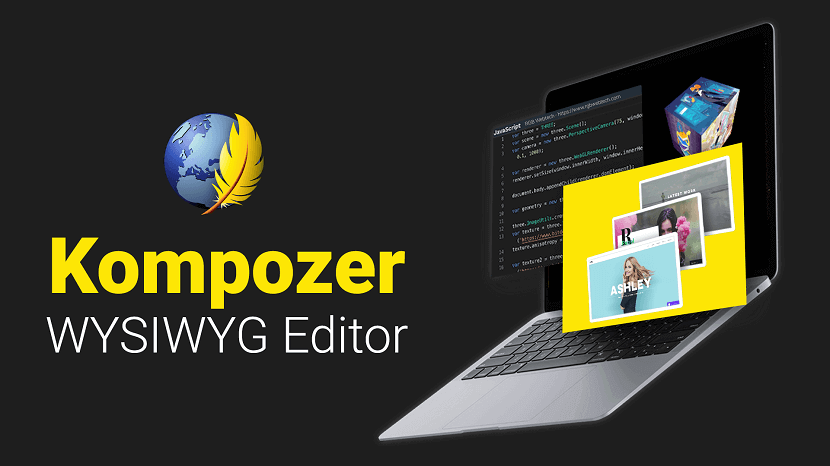
KompoZer is a discontinued open source WYSIWYG HTML editor based on the Nvu editor, which was itself derived from the composer component of the Mozilla Application Suite. KompoZer was forked as a community-driven project with development coordinated through Sourceforge.
KompoZer's WYSIWYG editing capabilities are one of the main attractions of the software. In addition, KompoZer allows direct code editing as well as a split code-graphic view.
Highlights:
- Developer(s) - Fabien Cazenave
- Initial release - 30 August 2007
- Stable release - 11 March 2010
- Type - HTML editor
- License - MPL/GPL/LGPL tri-license
- Website - https://sourceforge.net/projects/kompozer/
17. UltraEdit HTML Editor

UltraEdit is a commercial text editor for Microsoft Windows, Linux and OS X created in 1994 by the founder of IDM Computer Solutions Inc., Ian D. Mead. The editor contains tools for programmers, including macros, configurable syntax highlighting, code folding, file type conversions, project management, regular expressions for search-and-replace, a column-edit mode, remote editing of files via FTP, interfaces for APIs or command lines of choice, and more. Files can be browsed and edited in tabs, and it also supports Unicode and hex editing mode.
Highlights:
- Alexa Rank - 105,725
- Developer(s) - IDM Computer Solutions, Inc
- Operating system - Windows, Linux, macOS
- Type - Text editor
- License - Trialware
- Website - https://www.ultraedit.com/
18. BareBones Edit HTML Editor

Bare Bones Edit Software is a private North Chelmsford, Massachusetts, United States software company developing software tools for the Apple Macintosh platform. The company developed the BBEdit text editor, marketed under the registered trademark "It doesn't suck", and has been mentioned as a "top-tier Mac developer" by Mac OS X journalist John Siracusa.
The company was founded in May 1993, and incorporated under the Commonwealth of Massachusetts in June 1994.
Highlights:
- Alexa Rank - 189,031
- Developer(s) - Bare Bones
- Operating system - macOS
- License - Freeware
- Website - http://www.barebones.com/
19. TextMate HTML Editor
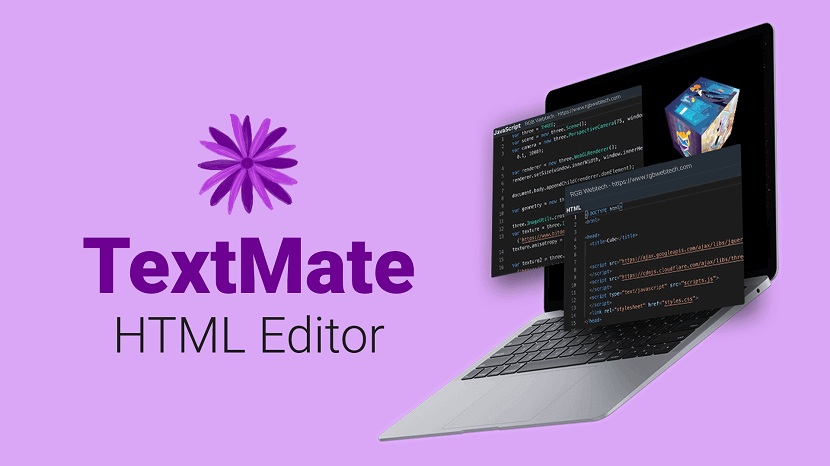
TextMate for Mac brings Apple's approach to operating systems into the world of text editors. By bridging UNIX underpinnings and GUI, TextMate cherry-picks the best of both worlds to the benefit of expert scripters and novice users alike.
Whether you are a programmer or a designer, the production of code and markup is hard work. Without an editor dedicated to the task, it is also often cumbersome, overwhelming, and repetitive. Especially when you are dealing with a lot of files at once — like most projects do. The tool puts you back in control, reduces the mental overhead, and turns manual work into something the computer does.
Created by a closet UNIX geek who was lured to the Mac platform by its ease of use and elegance, TextMate for macOS has been referred to as the culmination of Emacs and macOS and has resulted in countless requests for both a Windows and Linux port, but the app remains exclusive for the Mac, and that is how we like it!
TextMate for Mac is not an IDE but by using its powerful snippets, macros, and unique scoping system, it can often provide features that even a language specific IDE lacks. It has enough project management features to keep most users happy but is otherwise kept lightweight with a clean and minimalistic GUI.
Highlights:
- Alexa Rank - 207,506
- Developer(s) - Allan Odgaard (MacroMates), Ciarán Walsh
- Initial release - 5 October 2004
- Stable release - 28 December 2019
- Operating system - macOS
- Type - Source code editor
- Website - https://macromates.com/
20. Setka WYSIWYG Editor
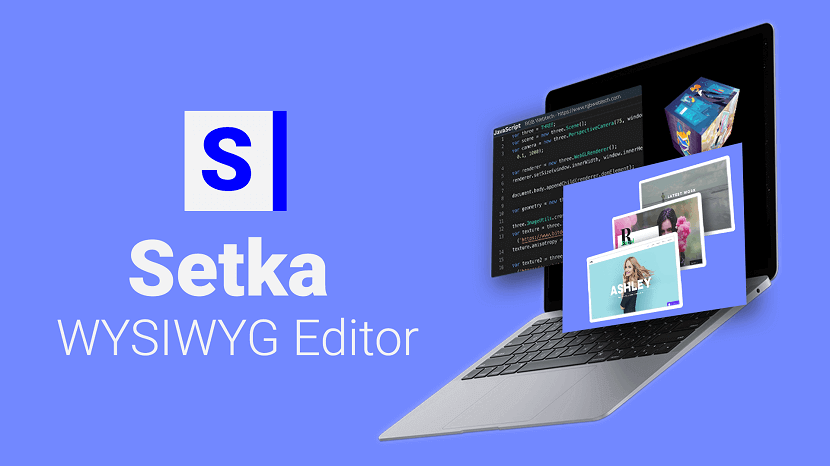
Setka Editor is a content editing platform with a no-code WYSIWYG editor and a channel-agnostic framework. This allows remote teams of any size to collaborate on content design projects and implement decisions quickly.
Setka is designed to help development teams efficiently deliver delightful and engaging content experiences with their content layouts and strong support.
Highlights:
- Alexa Rank - 269,415
- Developer(s) - Setka
- Operating system - WYSIWYG
- Website - https://setka.io/
21. Aptana Studio HTML Editor
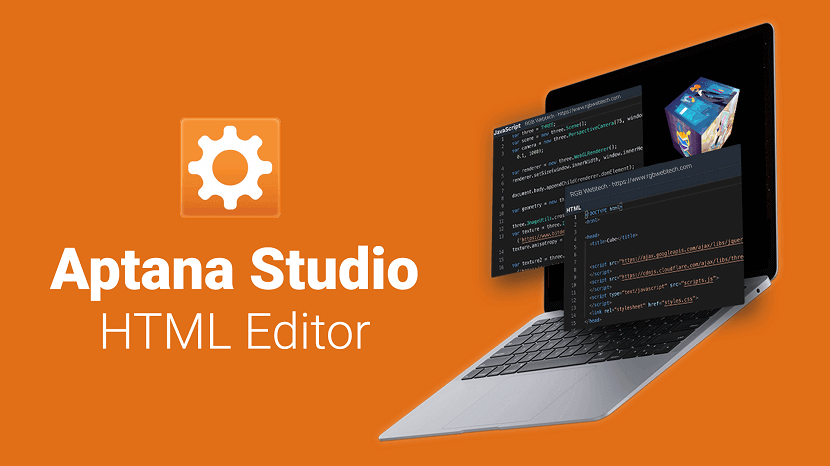
Aptana Studio is an open-source integrated development environment (IDE) for building web applications. Based on Eclipse, it supports JavaScript, HTML, DOM and CSS with code-completion, outlining, JavaScript debugging, error and warning notifications and integrated documentation. Additional plugins allow Aptana Studio to support Ruby on Rails, PHP, Python, Perl, Adobe AIR, Apple iPhone and Nokia WRT (Web Runtime). Aptana Studio is available as a standalone on Windows, Mac OS X and Linux, or as a plugin for Eclipse.
Highlights:
- Alexa Rank - 355,640
- Developer(s) - Aptana Inc.
- Stable release - November 19, 2014
- Written in - Java, JavaScript
- Operating system - Cross-platform
- Type - Web Development / IDE
- License - Dual License (Aptana Public License, v1.0, GNU General Public License)
- Website - http://www.aptana.com/
22. CotEditor HTML Editor

CotEditor is exactly made for macOS. It looks and behaves just as macOS applications should. It launches so quickly that you can write your text immediately when you want to. It is developed as an open-source project that allows anyone to contribute.
Highlights:
- Alexa Rank - 613,879
- Developer(s) - Mineko Imanishi
- Operating system - macOS
- Website - https://coteditor.com/
23. Bluefish HTML Editor

Bluefish is a powerful editor targeted towards programmers and web developers, with many options to write websites, scripts and programming code. Bluefish supports many programming and markup languages. See features for an extensive overview, take a look at the screenshots, or download it right away. Bluefish is an open source development project, released under the GNU GPL licence.
Bluefish is a multi-platform application that runs on most desktop operating systems including Linux, FreeBSD, MacOS-X, Windows, OpenBSD and Solaris.
Highlights:
- Alexa Rank - 617,644
- Developer(s) - Bluefish Dev Team
- Stable release - January 24, 2020
- Written in - C
- Operating system - Cross-platform (POSIX)
- Type - Text editor
- License - GPL
- Website - http://bluefish.openoffice.nl/index.html
24. NoteTab HTML Editor
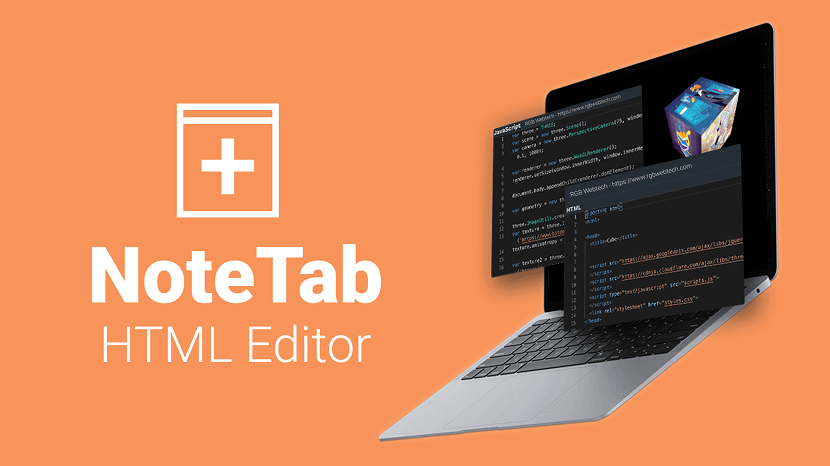
NoteTab is a freeware/commercial, multi-file, full-screen text editor for MS Windows. It was developed by Eric Fookes of Fookes Software, Switzerland. The program's name refers to the fact that it was one of the earliest text-editors to use a Tabbed Document Interface.
Highlights:
- Alexa Rank - 1,055,075
- Developer(s) - Eric Fookes
- Stable release - 4 November 2014
- Operating system - Windows
- Type - Text editor
- License - freeware/commercial depending on version
- Website - https://www.notetab.com/
Conclusion:
Getting a helping hand to write code faster and more efficiently is becoming a must, now more than ever. Whether you just started coding or you’re a seasoned vet, we believe that an HTML editor can become anyone’s best friend. Features aside, picking the best HTML editor that suits you might be hard. We encourage you to experiment with different editors and choose one that fits your style and workflow best.
We would also note that unless you need 24/7 support and manage code for a huge company, you will probably be fine with a free editor.
If you want to explore more about Text Editor or WYSIWYG Editor, We recommend you to go through our detailed article of HTML Editors.
Disclaimer : The original content is 24 Best HTML and CSS Editor 2023 and owner ( RGB Web Tech ) reserved rights for content