Support @ A1 True Jobs
How to Register
If you are facing any issue regarding Register / Sign-up", please follow the below steps:
1. Open A1 True Jobs Website
2. Click on the login tab, where you want to register
3. Now, you will see the Create an Account link.
4. Click on the given link and the registration form will be open.
5. Fill up the complete form.
6. Make sure all details are correct because after successful registration you will get a verification code to your registered email Id. You will get the verification code within 24 hours to your registered email Id.
Note: Please do not spam otherwise super admin can block or delete your account permanently.
How to login
For login, please follow the below steps:
1. Open A1 True Jobs Website
2. Click on the login tab, where you want to login
3. Enter your login credentials.
4. After Successful login, you will redirect to the Admin Panel.
5. Now you have the freedom to post.
Note: Please do not spam otherwise super admin can block or delete your account permanently.
Unable to login into my account with my credentials
If you are facing any issue regarding login / sign-in, please follow the below steps:
1. Open Google Chrome.
2. Press Press Ctrl + Shift + N or open "New Incognito Window" in Google Chrome.
3. Open website A1 True Jobs
4. Click on the login tab, where you want to login
5. Enter your login credentials.
6. After Successful login, you will redirect to the Admin Panel.
7. Now you have the freedom to post.
Note: Please do not spam otherwise super admin can block or delete your account permanently.
How to get Verification Code
1. First you have to register in A1 True Job.
2. After Successful registration you will get a verification code to your registered email ID. You will get the verification code within 24 hours to your registered email Id.
3. Check your email Id and enter the verification code, It will ask only for first-time login.
4. Go to the login tab enter your login details.
5. First time you will ask for a verification code, Now enter the verification code from your registered email id.
6. After Successful verification, you will be able to login into the Admin Panel.
Note: Please do not spam otherwise super admin can block or delete your account permanently.
Forgot Password
Let's find out your Account
Please send us an email from your registered email id at [email protected] regarding your forgotten username or password. We will check your account details and send them to you within 1-2 working days.
Note: Please do not spam otherwise super admin can block or delete your account permanently.
How to Delete or Remove a Job Post?
Once you have successfully published your Job Post, After that you can't delete or remove your Job Post. If you think you have published the wrong Job Post and you want to delete or remove that Job Post. Please send us an email from your registered email at [email protected].
We will review your account and after verification, we will delete your Job Post from our web portal or you can publish a new fresh Job Post from your account.
Note: Please do not spam otherwise super admin can block or delete your account permanently.
How to Delete or Remove Project Post?
Once you have successfully published your Project Post, After that you can't delete or remove your Project Post. If you think you have published the wrong Project Post and you want to delete or remove that Project Post. Please send us an email from your registered email at [email protected].
We will review your account and after verification, we will delete your Project Post from our web portal or you can publish a new fresh Project Post from your account.
Note: Please do not spam otherwise super admin can block or delete your account permanently.
How to Delete or Remove Job Profile?
Once you have successfully published your Job Profile, After that you can't delete or remove your Job Profile. If you think you have published the wrong Job Profile and you want to delete or remove that Job Profile. Please send us an email from your registered email at [email protected].
We will review your account and after verification, we will delete your Job Profile from our web portal or you can publish a new fresh Job Profile from your account.
Note: Please do not spam otherwise super admin can block or delete your account permanently.
How to edit a Job Post?
Once you have successfully published a Job Post, After that you can't edit a Job Post. If you think you have published the wrong Job Post and you want to edit that Job Post. Please send us an email from your registered email at [email protected].
We will review your account and after verification, our super admin will edit a Job Post to the web portal or you can publish a new fresh Job Post from your account.
Note: Please do not spam otherwise super admin can block or delete your account permanently.
How to edit a Project Post?
Once you have successfully published a Project Post, After that you can't edit a Project Post. If you think you have published the wrong Project Post and you want to edit that Project Post. Please send us an email from your registered email at [email protected].
We will review your account and after verification, our super admin will edit a Project Post to the web portal or you can publish a new fresh Project Post from your account.
Note: Please do not spam otherwise super admin can block or delete your account permanently.
How to edit a Profile Submission Post?
Once you have successfully published a Profile Submission Post, After that you can't edit a Profile Submission Post. If you think you have published the wrong Profile Submission Post and you want to edit that Profile Submission Post. Please send us an email from your registered email at [email protected].
We will review your account and after verification, our super admin will edit a Profile Submission Post to the web portal or you can publish a new fresh Profile Submission Post from your account.
Note: Please do not spam otherwise super admin can block or delete your account permanently.