Meta Language Tag HTML
Last updated on April 11th, 2023 by A1 True Jobs
The Meta Language tag, also known as the "language" meta tag, is an HTML meta tag that indicates the language of the content on a web page. It provides information to search engines and web browsers about the primary language used in the page's textual content, allowing them to appropriately interpret and display the content to users. The Meta Language tag is typically placed within the section of an HTML document and has the following syntax: Replace "language-code" with the appropriate language code, which is typically a two-letter or four-letter language code as defined by the ISO 639 standard. For example, "en" for English, "fr" for French, or "de-DE" for German (specific to Germany). The Meta Language tag serves several purposes Language identification: It informs search engines and web browsers about the primary language used in the content. This helps search engines understand the content and display it in search results relevant to users searching in that language. Multilingual support: When a website contains content in multiple languages, the Meta Language tag can be used on each page to specify the language of that particular page. This allows search engines and browsers to handle multilingual content appropriately. Language-specific rendering: Web browsers can use the Meta Language tag to apply language-specific typography, font rendering, and other language-specific features to enhance the display of the content. How to use Meta Language Tag To use the Meta Language tag in your HTML document, follow these steps: 1. Open the HTML document for the web page you want to add the Meta Language tag to. 2. Locate the section of the HTML document. This is where you typically include meta tags, CSS stylesheets, and other metadata. 3. Inside the section, add the following meta tag with the appropriate language code: Replace "language-code" with the appropriate language code for the primary language used in your content. The language code is typically a two-letter or four-letter code defined by the ISO 639 standard. For example, "en" for English, "fr" for French, or "de-DE" for German (specific to Germany). 4. Save the changes to your HTML document. Here are a few important considerations when using the Meta Language tag: The Meta Language tag should be placed within the section of the HTML document. Use the name attribute with the value "language" to indicate that it is the Meta Language tag. Use the content attribute to specify the language code for the primary language used in your content. It's recommended to include the Meta Language tag on every page of your website, especially if you have content in multiple languages. This helps search engines and web browsers correctly interpret and display the content to users. By using the Meta Language tag, you provide valuable information to search engines and browsers about the language of your content, ensuring that it reaches the intended audience and is displayed appropriately. Pros and Cons of Meta Language Tag The Meta Language tag offers several advantages and considerations that should be taken into account. Here are the pros and cons of using the Meta Language tag: Pros of using the Meta Language tag: Language identification: The Meta Language tag helps search engines and web browsers identify the primary language used in the content of a web page. This ensures that the content is appropriately interpreted and displayed to users searching in that language. Multilingual support: When a website contains content in multiple languages, the Meta Language tag can be used on each page to specify the language of that particular page. This allows search engines and browsers to handle multilingual content correctly and provide language-specific search results. Improved user experience: By indicating the language of the content, the Meta Language tag enables search engines and browsers to present search results and render the page with appropriate language-specific features. This enhances the user experience and comprehension of the content. Language-specific SEO: Specifying the language of the content can help with language-specific search engine optimization (SEO). Search engines may prioritize displaying content in the relevant language for users, improving the visibility of the web page in language-specific search results. Cons of using the Meta Language tag: Limited impact on translation: The Meta Language tag does not provide automatic translation or localization of the content. It only informs search engines and browsers about the language used. Translation and localization of the content require additional processes and tools. Browser compatibility: While most modern web browsers and search engines support the Meta Language tag, there may be some older or less common browsers that do not recognize or utilize this tag. It's important to consider broader compatibility when relying solely on the Meta Language tag. Inaccurate or missing language information: Relying solely on the Meta Language tag for language identification can be a potential drawback if the language code is inaccurately specified or missing. This may lead to misinterpretation of the content by search engines and browsers.
FAQs of Meta Language Tag Here are some frequently asked questions (FAQs) about the Meta Language tag: 1. What is the purpose of the Meta Language tag? Answer : The Meta Language tag is used to indicate the primary language used in the content of a web page. It helps search engines and web browsers interpret and display the content correctly to users who search or visit the page. 2. How do I specify the language in the Meta Language tag? Answer : To specify the language in the Meta Language tag, use the content attribute and provide the appropriate language code. Language codes are typically two-letter or four-letter codes defined by the ISO 639 standard. For example, "en" for English, "fr" for French, or "de-DE" for German (specific to Germany). 3. Where should I place the Meta Language tag in my HTML document? Answer : The Meta Language tag should be placed within the section of your HTML document. This is where metadata, including other meta tags and CSS stylesheets, is typically included. 4. Can I use multiple Meta Language tags on a single page? Answer : It is not recommended to use multiple Meta Language tags on a single page. The Meta Language tag should be used to indicate the primary language of the content. If a page contains multiple languages, it's best to use separate pages or alternative techniques to handle multilingual content. 5. Is the Meta Language tag required for every web page? Answer : The Meta Language tag is not mandatory for every web page. However, it is highly recommended, especially for pages with content in a specific language. The tag helps search engines and browsers understand the language of the content, leading to better indexing and presentation in search results. 6. Does the Meta Language tag automatically translate the content? Answer : No, the Meta Language tag does not automatically translate the content. It only indicates the primary language used in the content. Translation requires separate processes or tools to provide the content in different languages. 7. Does the Meta Language tag affect SEO? Answer : The Meta Language tag can indirectly affect SEO by helping search engines understand the language of the content. It allows search engines to present the content in language-specific search results, potentially improving visibility and relevance for users searching in that language. 8. Are there any browser compatibility issues with the Meta Language tag? Answer : Most modern web browsers and search engines recognize and utilize the Meta Language tag. However, there may be older or less common browsers that do not support this tag. It's recommended to consider broader compatibility when relying solely on the Meta Language tag. 9. Can I use the Meta Language tag for localization of my website? Answer : The Meta Language tag alone is not sufficient for complete website localization. Localization involves translating not only the content but also UI elements, date formats, currency symbols, and other cultural aspects. Additional techniques and tools are required for comprehensive website localization. 10. Can the Meta Language tag be used for content in multiple languages on a single page? Answer : The Meta Language tag indicates the primary language of the content, and it is generally recommended to use it for pages that have content in a single primary language. For pages with content in multiple languages, it's best to use separate pages or alternative techniques to handle multilingual content effectively. Conclusion of Meta Language Tag In conclusion, the Meta Language tag is a useful tool for indicating the primary language used in the content of a web page. It provides valuable information to search engines and web browsers, helping them interpret and display the content correctly to users. By using the Meta Language tag, you can enjoy benefits such as improved language-specific search results, enhanced user experience, and better indexing of your content. It allows search engines to present your content to users searching in the specified language, increasing its visibility and relevance. However, it's important to note that the Meta Language tag does not automatically translate or localize the content. It merely identifies the primary language used. For comprehensive translation and localization, additional processes and tools are required. While the Meta Language tag is widely supported by modern web browsers and search engines, there may be some compatibility issues with older or less common browsers. Therefore, it's advisable to consider broader compatibility and use additional localization techniques if targeting a diverse user base. Overall, incorporating the Meta Language tag in your HTML documents is a recommended practice, especially for pages with content in a specific language. It helps improve the accuracy of language identification, search engine optimization, and the overall user experience. You can also try Profile Creation Sites List and Directory Submission Site List for creating quality backlinks. We have created a Technical SEO Checklist for SEO Professionals. You can check that also. If this article is helpful for you, please share it on your social media handles Because sharing is caring!
Disclaimer : The original content is Meta Language Tag HTML and owner ( RGB Web Tech ) reserved rights for content
If you have more website list other than our list, Please sent us an email we will enclude those websites into our website list.