Meta Tag Distribution
Last updated on October 22, 2024 by A1 True Jobs
The distribution meta tag, also known as the "distribution" tag or "distribution meta element," is a HTML meta tag that provides information about the distribution of a web page or its content. It is used by search engines and other web services to determine how the content should be handled and distributed. The distribution meta tag is particularly useful for websites that offer digital products, such as software, ebooks, or multimedia files, as it allows them to specify the desired distribution method and restrictions for their content. This meta tag can help ensure that the content is appropriately distributed and reaches the intended audience while preventing unauthorized or unintended redistribution. The distribution meta tag can take different values to indicate the desired distribution method. Some common values include: "Global": Indicates that the content can be distributed worldwide without any restrictions. "Local": Specifies that the content should be distributed within a specific geographical region or country. "Internal": Indicates that the content is intended for internal use within an organization and should not be distributed externally. "Restricted": Specifies that the content has distribution restrictions, such as requiring a user login or purchase to access it. "No-store": Indicates that the content should not be stored or cached by search engines or other web services. Webmasters can include the distribution meta tag in the head section of their HTML document using the following syntax: It is important to note that while the distribution meta tag can provide guidance to search engines and other web services, it does not guarantee complete control over how the content is distributed. It is ultimately up to the discretion of the service provider to respect the specified distribution preferences. Overall, the distribution meta tag is a useful tool for webmasters to communicate their content distribution preferences, ensuring that their digital assets are distributed and accessed in accordance with their intended requirements. How to use Distribution Meta Tag To use the distribution meta tag, follow these steps: 1. Open the HTML document of the web page you want to add the distribution meta tag to. 2. Locate the section of the HTML document. This is where you typically include meta tags, CSS stylesheets, and other metadata. 3. Inside the section, add the following meta tag with the appropriate values: Replace "value" with one of the distribution values that best represents your desired distribution method. For example, if you want to indicate that your content is intended for global distribution without restrictions, use: Save the changes to your HTML document. Here are a few examples of different distribution values you can use: Global distribution without restrictions: Limited distribution within a specific country or region: Internal distribution within an organization: Restricted distribution requiring user login or purchase: Preventing content caching: It's important to note that the distribution meta tag is just a suggestion for search engines and other web services, and they may not always honor the specified distribution preferences. Additionally, different search engines and services may interpret and handle the distribution meta tag differently. By including the distribution meta tag in your HTML document, you can communicate your desired distribution method for your web page's content. Pros and Cons of Distribution Meta Tag The distribution meta tag offers several advantages and disadvantages, which are outlined below: Pros of using the distribution meta tag: Content control: The distribution meta tag provides a way for webmasters to communicate their desired distribution method for their web page's content. It allows them to exert some level of control over how their content is distributed and accessed. Customized distribution: Webmasters can specify specific distribution preferences based on their needs. For example, they can indicate if the content should be globally accessible, limited to a specific region, or restricted to internal use within an organization. Preventing unauthorized distribution: By using the distribution meta tag, webmasters can specify distribution restrictions for their content. They can indicate if the content requires a login or purchase to access, thereby helping to prevent unauthorized distribution and protect their intellectual property. Cache control: The distribution meta tag can include the "no-store" value, which instructs search engines and web services not to store or cache the content. This can be useful when webmasters want to ensure that their content is always served fresh and not retrieved from a cached version. Cons of using the distribution meta tag: Limited enforcement: The distribution meta tag is a suggestion for search engines and other web services, but it does not guarantee that they will honor the specified distribution preferences. Different services may interpret and handle the tag differently, so complete control over content distribution cannot be guaranteed. Dependence on compliance: The effectiveness of the distribution meta tag relies on the compliance of search engines and other web services. If a particular service does not respect the tag or does not support it, the desired distribution method may not be achieved. Lack of standardization: There is no standardized set of distribution values for the meta tag, which can lead to confusion and inconsistencies in how different services interpret and handle the tag. This lack of standardization can make it challenging to ensure consistent distribution across various platforms.
FAQs of Distribution Meta Tag Here are some frequently asked questions (FAQs) about the distribution meta tag: 1. What is the purpose of the distribution meta tag? Answer : The distribution meta tag is used to communicate the desired distribution method and restrictions for a web page's content. It provides guidance to search engines and other web services on how the content should be handled and distributed. 2. How do I use the distribution meta tag? Answer : To use the distribution meta tag, you need to include it in the section of your HTML document. The tag syntax is as follows: Replace "value" with one of the distribution values that best represents your desired distribution method. 3. What are some common distribution values for the meta tag? Answer : Common distribution values include "global" for unrestricted worldwide distribution, "local" for limited distribution within a specific region, "internal" for distribution within an organization, "restricted" for distribution with restrictions like requiring login or purchase, and "no-store" to prevent content caching. 4. Can I guarantee that the specified distribution method will be followed? Answer : No, the distribution meta tag is a suggestion for search engines and other web services. While many services respect the tag, there is no guarantee that all will honor the specified distribution preferences. 5. Are there any disadvantages to using the distribution meta tag? Answer : Some disadvantages include the limited enforcement of the tag, dependence on compliance from search engines and services, lack of standardization in distribution values, and the potential for misuse in restricting access to content. 6. Can I use multiple distribution meta tags on a single web page? Answer : It is generally recommended to use only one distribution meta tag per page. Multiple distribution tags may cause confusion, and it's best to be clear and consistent with your desired distribution method. 7. Can the distribution meta tag prevent unauthorized distribution of content? Answer : While the distribution meta tag can help indicate restrictions for accessing content, it does not provide foolproof protection against unauthorized distribution. Additional security measures, such as user authentication and encryption, may be necessary to enhance content protection. 8. Do all search engines and web services support the distribution meta tag? Answer : Support for the distribution meta tag may vary among search engines and web services. It is essential to review the documentation or guidelines provided by the specific services you are targeting to determine if they support and honor the tag. 9. Can the distribution meta tag affect search engine rankings? Answer : The distribution meta tag itself does not directly influence search engine rankings. Search engines primarily use the tag to understand the desired distribution method and handle the content accordingly. Other factors, such as content quality, relevance, and website structure, play a more significant role in search engine rankings. 10. Can the distribution meta tag be used for physical products or services? Answer : The distribution meta tag is typically used for digital content distribution. For physical products or services, it is more common to use other metadata or structured data formats that are specific to the product or service being offered. Remember to consult the documentation and guidelines of the specific search engines and services you are targeting for more accurate and up-to-date information on the usage and implementation of the distribution meta tag. Conclusion of Distribution Meta Tag In conclusion, the distribution meta tag provides a means for webmasters to communicate their desired distribution method and restrictions for their web page's content. It offers advantages such as content control, customized distribution, and the ability to prevent unauthorized distribution. However, there are also limitations to consider, including limited enforcement, dependence on compliance from search engines and services, lack of standardization, and potential misuse. It is important to understand that the distribution meta tag is a suggestion and does not guarantee complete control over content distribution. Webmasters should carefully consider their distribution needs and evaluate the effectiveness of the tag based on the specific search engines and services they are targeting. Additionally, staying informed about evolving standards and best practices can help ensure the tag is used effectively and in alignment with the desired distribution goals. You can also try Profile Creation Sites List and Directory Submission Site List for creating quality backlinks. We have created a Technical SEO Checklist for SEO Professionals. You can check that also. If this article is helpful for you, please share it on your social media handles Because sharing is caring!
If you found this article helpful, consider sharing it on your social media. Your support encourages us to keep producing informative and valuable content just for you!
Written by A1 True Jobs
Comprehensive SEO Audit Checklist
Enhance your website’s performance with our detailed SEO Audit Checklist. This guide provides step-by-step instructions to evaluate and improve your site’s SEO, including keyword optimization, on-page elements, technical SEO, backlink strategies, and performance analytics. Whether you’re aiming to boost search engine rankings, increase organic traffic, or improve user experience, our comprehensive checklist ensures you cover all critical aspects. Implement these best practices to maximize your online visibility and attract more jobseekers and employers effectively.