Expires Meta Tag Name
Last updated on October 22, 2024 by A1 True Jobs
The Expires meta tag is an HTML meta tag used to specify an expiration date or time for a web page's content. It informs web browsers and caching systems how long they should cache the page before requesting it again from the server. By setting an expiration date, the Expires meta tag helps optimize website performance and reduce unnecessary server requests. When a user visits a web page, their browser may store a cached version of the page to speed up subsequent visits. However, if the content of the page changes frequently, users may not see the most up-to-date version. The Expires meta tag helps address this issue by instructing the browser to revalidate the cached version after a specific period. To use the Expires meta tag, you need to specify the expiration date or time in the format specified by the HTTP/1.1 specification. Here's an example of the meta tag: In this example, the expiration date is set to May 17, 2023, at 12:00:00 GMT. When a browser encounters this meta tag, it will compare the expiration date with the current time to determine if the cached version of the page is still valid. If the expiration date has passed, the browser will request the updated content from the server. It's important to note that the Expires meta tag has some limitations. It relies on the client's local clock, so if the client's clock is inaccurate, the expiration may not work as expected. Additionally, the Expires meta tag is considered outdated in favor of using Cache-Control headers, which provide more flexibility and control over caching behavior. Nonetheless, the Expires meta tag is still supported by most browsers and can be used as a fallback for older systems or as a complementary directive to Cache-Control headers. How to use Expires Meta Tag To use the Expires meta tag, follow these steps: 1. Open the HTML document of the web page you want to add the Expires meta tag to. 2. Locate the section of the HTML document. This is where you typically include meta tags, CSS stylesheets, and other metadata. 3. Inside the section, add the following meta tag with the appropriate expiration date: Replace the date and time in the content attribute with the desired expiration date and time. The date should be in the format specified by the HTTP/1.1 specification. 4. Save the changes to your HTML document. Here are a few important points to consider when using the Expires meta tag: The expiration date should be specified in GMT (Greenwich Mean Time) format, which ensures consistency across different time zones. It's recommended to set the expiration date to a future time to allow for caching. However, keep in mind that if the content of the page changes frequently, setting a longer expiration time may not be appropriate. It's important to consider the balance between cache duration and the need for users to see updated content. If the content changes frequently, you may want to set a shorter expiration time. Remember that the Expires meta tag is just a suggestion to web browsers and caching systems. Some systems may not honor the tag, or the expiration time may be overridden by other caching directives. It's advisable to use additional caching directives, such as Cache-Control headers, in conjunction with the Expires meta tag for better control over caching behavior. By including the Expires meta tag in your HTML document, you can specify an expiration date for the content, enabling browsers to cache the page and serve it from the cache until the expiration date is reached. Pros and Cons of Expires Meta Tag The Expires meta tag offers several advantages and disadvantages, which are outlined below: Pros of using the Expires meta tag: Improved performance: By setting an expiration date for the content, the Expires meta tag allows web browsers to cache the page and serve it directly from the cache for subsequent visits. This reduces the number of server requests and improves website performance, as the browser does not need to fetch the content again until the expiration date is reached. Reduced server load: With caching enabled through the Expires meta tag, the server experiences reduced load since it doesn't need to handle as many requests for the same content. This can be particularly beneficial for high-traffic websites, as it helps optimize server resources. Bandwidth savings: Caching the content through the Expires meta tag helps save bandwidth by reducing the amount of data transferred between the server and the client. This is especially advantageous for websites with large files or heavy media content. Offline browsing: The Expires meta tag enables offline browsing by allowing the browser to serve the cached version of the page even when the user is not connected to the internet. This can enhance the user experience and accessibility of the website. Cons of using the Expires meta tag: Lack of real-time updates: When content changes frequently, the Expires meta tag may cause users to see outdated versions of the page until the expiration date is reached and the browser revalidates the cache. This can be a disadvantage for websites that require up-to-the-minute information. Reliance on client settings: The effectiveness of the Expires meta tag depends on the client's browser settings and adherence to caching directives. If a user's browser is configured to ignore caching or override expiration dates, the tag may not have the desired effect. Limited flexibility: The Expires meta tag sets a fixed expiration date for the content, which may not be suitable for all scenarios. Some content may require more dynamic control over caching, such as using Cache-Control headers that allow for more fine-grained directives.
FAQs of Expires Meta Tag Here are some frequently asked questions (FAQs) about the Expires meta tag: 1. What is the purpose of the Expires meta tag? Answer : The Expires meta tag is used to specify an expiration date or time for a web page's content. It informs web browsers and caching systems how long they should cache the page before requesting it again from the server. 2. How do I use the Expires meta tag? Answer : To use the Expires meta tag, you need to include it in the section of your HTML document. The tag syntax is as follows: Replace the date and time in the content attribute with the desired expiration date and time. 3. What is the format for specifying the expiration date and time? Answer : The expiration date and time should follow the format specified by the HTTP/1.1 specification. It is recommended to use the GMT (Greenwich Mean Time) format to ensure consistency across different time zones. 4. Can I set the expiration date to a past date? Answer : It is not recommended to set the expiration date to a past date, as it will immediately expire the cached version of the page. Setting a future date allows the browser to cache the page and serve it until the expiration date is reached. 5. Can I use the Expires meta tag for all types of content? Answer : The Expires meta tag is typically used for static content that doesn't change frequently. It is not suitable for dynamically generated content or content that requires real-time updates. For more dynamic control over caching, consider using Cache-Control headers. 6. How does the Expires meta tag impact website performance? Answer : The Expires meta tag improves website performance by allowing browsers to cache the page and serve it directly from the cache, reducing the number of server requests and saving bandwidth. It can lead to faster page loading times and reduced server load. 7. Does the Expires meta tag guarantee that the cached version will be used until the expiration date? Answer : The Expires meta tag is a suggestion to web browsers and caching systems. While most browsers respect the tag, there is no guarantee that all user agents or intermediary caching systems will honor the specified expiration date. 8. Are there any drawbacks to using the Expires meta tag? Answer : Some drawbacks include the potential for users to see outdated content until the cache is refreshed, reliance on client settings and caching behavior, limited flexibility compared to Cache-Control headers, and compatibility concerns with certain proxy servers and intermediary caching systems. 9. Can I use multiple Expires meta tags on a single web page? Answer : It is generally recommended to use only one Expires meta tag per page. Multiple tags may cause confusion, and it's best to be clear and consistent with the expiration date. 10. Is the Expires meta tag still widely supported by modern browsers? Answer : While the Expires meta tag is considered somewhat outdated, it is still supported by most modern browsers. However, it is advisable to use it in conjunction with other caching directives, such as Cache-Control headers, for more comprehensive control over caching behavior. Remember to consider your specific website requirements, compatibility concerns, and the need for dynamic content updates when determining whether to use the Expires meta tag or other caching directives. Conclusion of Expires Meta Tag In conclusion, the Expires meta tag provides a way to specify an expiration date or time for a web page's content, allowing web browsers and caching systems to cache the page and serve it from the cache until the expiration date is reached. This offers benefits such as improved website performance, reduced server load, and bandwidth savings. However, there are considerations to keep in mind when using the Expires meta tag. These include the lack of real-time updates for frequently changing content, reliance on client settings and caching behavior, limited flexibility compared to other caching directives, and compatibility concerns with certain proxy servers and intermediary caching systems. While the Expires meta tag is still supported by most browsers, it is recommended to use it in conjunction with other caching directives, such as Cache-Control headers, for better control over caching behavior. Additionally, it's important to evaluate the specific needs of your website and balance caching optimization with the need for up-to-date content. By understanding the pros and cons of the Expires meta tag and considering alternative caching approaches, you can make informed decisions about using caching directives to enhance website performance and improve the user experience. You can also try Profile Creation Sites List and Directory Submission Site List for creating quality backlinks. We have created a Technical SEO Checklist for SEO Professionals. You can check that also.
If this article is helpful for you, please share it on your social media handles Because sharing is caring!
If you found this article helpful, consider sharing it on your social media. Your support encourages us to keep producing informative and valuable content just for you!
Written by A1 True Jobs
Comprehensive SEO Audit Checklist
Enhance your website’s performance with our detailed SEO Audit Checklist. This guide provides step-by-step instructions to evaluate and improve your site’s SEO, including keyword optimization, on-page elements, technical SEO, backlink strategies, and performance analytics. Whether you’re aiming to boost search engine rankings, increase organic traffic, or improve user experience, our comprehensive checklist ensures you cover all critical aspects. Implement these best practices to maximize your online visibility and attract more jobseekers and employers effectively.