Meta Description Tag - SEO Checklist
Last updated on April 11th, 2023 by A1 True Jobs
Introduction of Meta Description Tag The meta description tag, also known as the meta description, is an HTML element that provides a brief summary or description of a web page's content. It is typically placed within the <head> section of an HTML document and does not affect the page's visual appearance. The purpose of the meta description tag is to provide a concise and accurate summary of the page's content to search engines and users. Search engines often display the meta description as a snippet in search engine results pages (SERPs), giving users a preview of what they can expect to find on the page. However, search engines may sometimes choose to display a different snippet based on the user's search query. The meta description plays an important role in search engine optimization (SEO) as it can influence the click-through rate (CTR) from search engine results. By crafting an informative and compelling meta description, website owners can entice users to click on their link rather than those of their competitors. It is recommended to keep the meta description tag between 150 and 160 characters, as search engines typically truncate longer descriptions. It is important to make the description relevant to the page's content, including relevant keywords and a clear call-to-action if appropriate. However, stuffing keywords or creating misleading descriptions can harm the page's ranking and user experience. While search engines do not use the meta description as a direct ranking factor, it indirectly affects SEO by influencing CTR and user engagement. Therefore, it is crucial to optimize the meta description to attract users' attention and accurately represent the page's content. In summary, the meta description tag is an HTML element that provides a concise summary of a web page's content. By optimizing it with relevant information and engaging language, website owners can increase the likelihood of attracting clicks from search engine results and improving their overall SEO performance. How to write Meta Description Tag To write the meta description tag in HTML, you need to include it within the <head> section of your HTML document. The meta description tag provides a brief summary of the content on your web page. Here's the format for including the meta description tag: <!DOCTYPE html> <html> <head> <meta charset="UTF-8"> <title>Your Page Title</title> <meta name="description" content="Your meta description goes here."> <!-- Other meta tags and head elements --> </head> <body> <!-- The content of your web page --> </body> </html> Explanation: The <meta name="description" content="Your meta description goes here."> tag is placed within the <head> section, usually after the <title> tag. The name attribute is set to "description" to indicate that this meta tag provides the description of the web page. The content attribute contains the actual text of your meta description. Replace "Your meta description goes here." with a concise and accurate summary of the content on your web page. The meta description should ideally be between 150 and 160 characters in length to avoid truncation in search engine results. It is important to write a compelling and informative meta description that accurately reflects the content of your page. The meta description may be displayed by search engines in search results as a snippet below the title, so it should entice users to click through to your page. Remember to create unique meta descriptions for each page on your website, as this helps search engines understand the specific content and purpose of each page. Pros and Cons of Meta Description Tag Pros of Meta Description Tag: Increased Click-Through Rate (CTR): A well-crafted and compelling meta description can entice users to click on your link in search engine results. It provides a preview of what users can expect on your page, increasing the likelihood of attracting their attention and encouraging them to click through. Improved User Experience: By providing a concise summary of the page's content, the meta description helps users understand the relevance of the page to their search query. This clarity can enhance the user experience by ensuring they land on pages that meet their expectations. Increased Visibility in Search Engine Results: Search engines often display the meta description as a snippet in their search results, giving your page more visibility. A well-optimized meta description can make your link stand out among competitors and attract more clicks. Highlighting Unique Selling Points: The meta description allows you to highlight the unique features or selling points of your page or content. This can help differentiate your page from others and convince users that your page offers what they are looking for. Cons of Meta Description Tag: Limited Impact on Rankings: While the meta description indirectly affects SEO by influencing CTR and user engagement, search engines do not use it as a direct ranking factor. This means that even with an excellent meta description, your page's ranking may not necessarily improve. Search Engine Modifications: Search engines have the discretion to modify or override the meta description displayed in search results based on the user's search query. This means that your carefully crafted meta description may not always be shown to users. Over-Optimization Pitfalls: Stuffing the meta description with too many keywords or creating misleading descriptions can harm your page's ranking and user experience. It's important to strike a balance between optimization and providing accurate information to users. Limited Character Length: The meta description should ideally be kept between 150 and 160 characters to avoid truncation in search engine results. This limited character length can sometimes make it challenging to convey a complete and compelling summary of the page's content. Overall, while the meta description tag offers several benefits such as improved CTR and user experience, it also has limitations in terms of its impact on rankings and search engine modifications. It's essential to optimize meta descriptions effectively while keeping user experience in mind.
FAQs of Meta Description Tag 1. What is the purpose of the meta description tag? Answer : The meta description tag serves as a concise summary of a web page's content. It is used to provide a preview of the page's information in search engine results, helping users understand its relevance to their search query. 2. Where is the meta description tag located? Answer : The meta description tag is typically placed within the <head> section of an HTML document, between the <head> and </head> tags. It uses the <meta> tag with the attribute name="description". 3. How does the meta description tag impact SEO? Answer : While the meta description tag is not a direct ranking factor, it indirectly affects SEO. A well-crafted meta description can increase the click-through rate (CTR) from search engine results, which can positively impact rankings. It also contributes to a better user experience, as users can quickly evaluate if the page meets their needs. 4. What is the recommended length for a meta description? Answer : It is generally recommended to keep the meta description between 150 and 160 characters. Search engines may truncate longer descriptions, so it's important to convey the essential information within this character limit. 5. Can search engines modify or override the meta description? Answer : Yes, search engines have the discretion to modify or override the meta description displayed in search results based on the user's search query. They may choose to show a different snippet from the page's content if they believe it better matches the user's intent. 6. Should keywords be included in the meta description? Answer : Including relevant keywords in the meta description can help search engines and users understand the content of the page. However, it's important to avoid keyword stuffing and focus on creating a meaningful and compelling description that accurately represents the page's content. 7. How does a well-optimized meta description benefit users? Answer : A well-optimized meta description benefits users by providing them with a concise summary of the page's content. It helps them assess the relevance of the page to their search query, saving them time and ensuring they land on pages that meet their expectations. 8. Can the meta description tag be left empty? Answer : While it is not mandatory to have a meta description tag, it is generally recommended to provide one. If left empty, search engines may generate their own snippet from the page's content, which may not accurately represent the page or entice users to click. 9. Should every page on a website have a unique meta description? Answer : Yes, it is best practice to have a unique meta description for each page on a website. This allows search engines and users to understand the specific content and purpose of each page, improving the overall user experience and SEO. Conclusion of Meta Description Tag In conclusion, the meta description tag serves an essential purpose in providing a concise summary of a web page's content for search engines and users. While it may not be a direct ranking factor, a well-optimized meta description can positively impact SEO by increasing the click-through rate (CTR) from search engine results. It also contributes to a better user experience by helping users quickly evaluate the relevance of the page to their search query. However, it's important to strike a balance between optimization and providing accurate information to users, avoiding over-optimization pitfalls such as keyword stuffing or creating misleading descriptions. By following best practices and providing unique and compelling meta descriptions for each page on a website, businesses can enhance their online presence and attract more traffic to their pages. You can also try Profile Creation Sites List and Directory Submission Site List for creating quality backlinks. We have created a Technical SEO Checklist for SEO Professionals. You can check that also. If this article is helpful for you, please share it on your social media handles Because sharing is caring!
Disclaimer : The original content is Meta Description Tag - SEO Checklist and owner ( RGB Web Tech ) reserved rights for content
If you have more website list other than our list, Please sent us an email we will enclude those websites into our website list.