Why Terminal Emulators Are Key for Efficient Coding Practices
Last updated on March 25th, 2023 by A1 True Jobs
 Image Source: Pexels
Image Source: Pexels
Programming efficiency is improving all the time, and terminal emulators are particularly significant in this context since they ensure that coders can streamline their workflows, enhance multitasking, and implement automation effectively.
Moreover, they epitomize the shift from traditional graphical user interfaces (GUIs) to command-line interfaces (CLIs), which offer a more direct and scriptable control over software development tasks.
Let’s look at how these benefits are playing out, and why the future of efficient coding almost certainly lies in the lap of terminal emulators, rather than anywhere else.
The Multitasking Might of Terminal Emulators
Multitasking is not just about doing more things at once - it's about doing them effectively. Terminal emulators stand out by significantly enhancing the multitasking abilities of developers.
Here are a few ways these tools change the game:
- Simultaneous Monitoring: Developers can open multiple tabs or windows to monitor various parts of their project, from server logs to ongoing processes, all within the same terminal window.
- Quick Switching: With features like tabbed browsing and split views, switching between different tasks requires minimal effort and no loss of context.
For instance, terminal emulators like PuTTY allow programmers to manage remote sessions effortlessly while maintaining local command-line operations - a dual advantage crucial for efficient debugging and testing across different environments.
This matters because the issues of productivity and time management in a development context are tricky to get a handle on, and a McKinsey report found that while 70% of a coder’s day is usually dedicated to critical tasks associated with their role, the remaining 30% gets taken up by so-called ‘outer loop’ issues, including attending meetings and ensuring compliance with relevant regulations. If pros are able to make more of their available time, and spend less of it on unfulfilling duties, this is better for every stakeholder in a project.
The Significance of Script Automation
Another of the standout features of terminal emulators is their ability to automate repetitive tasks through scripting. Automation both speeds up the development process and also minimizes human error, leading to a more reliable coding practice.
Here’s how terminal emulators facilitate this:
- Batch Commands: They can execute multiple commands in sequence with a single script. This can include updating software, running tests, or setting up environments.
- Scheduled Tasks: Scripts can be set to run at specific times, ensuring that routine maintenance or backups are performed without manual intervention.
We’re already seeing the focus on many coding projects being switched over to enabling increased business automation on a broader scale, so it’s not surprising that this is being applied on a micro level to the process of software development itself.
A Gartner study shows that API testing and integration testing make up the lion’s share of automation, being used by 56% and 45% of respondents respectively - and this will surely climb higher as terminal emulators take center stage.
Moreover, the integration of scripting in terminal emulators allows for customization according to individual or project-specific needs. Whether it's compiling reports, managing databases, or deploying code in popular languages, automation scripts crafted within terminal interfaces provide a tailored approach to enhance productivity and ensure consistency across projects.
Wrapping Up
As we’ve learned, terminal emulators are increasingly indispensable to the modern coding scene, with their ability to bolster multitasking capabilities and enable precise script automation consequently empowering developers to optimize their workflows and elevate productivity.
Whether it's PuTTY or another advanced interface, adopting a robust terminal emulator can significantly transform your coding efficiency - and moreover, if you aren’t at least dabbling with these tools, then you’re leaving a gap for competitors to squeeze into, which really shouldn’t be tolerated.
Disclaimer : The original content is Why Terminal Emulators Are Key for Efficient Coding Practices and owner ( RGB Web Tech ) reserved rights for content