What are the Different Types of Mobile Apps?
Last updated on March 25th, 2023 by A1 True Jobs
App development today is very different from the past. Historically, low-level coding for native development was the only option. So if you wanted an iOS app for the Apple App Store and an Android App for the Google Play Store, you needed to code two different versions from scratch.
But the barrier to entry for app development today is much lower. App development tools, languages, and platforms are more integrated, and Javascript is used for cross-platform codes.
This makes it much easier for e-commerce companies, existing businesses, and entrepreneurs to develop native apps from scratch.
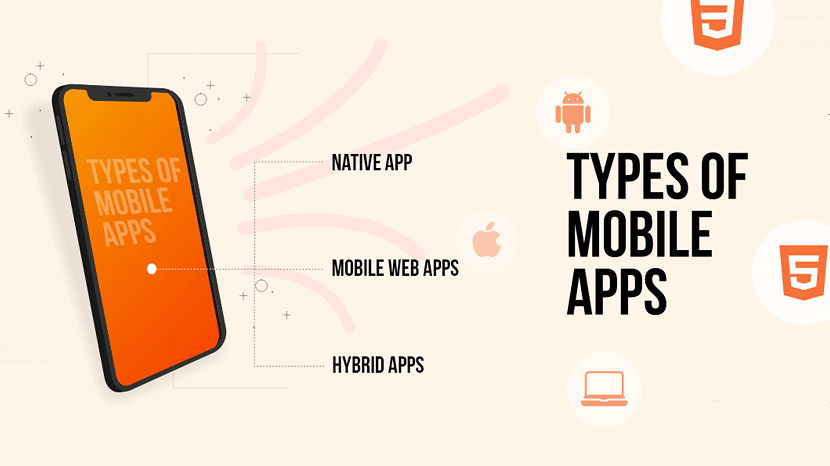
Here’s a brief overview of the different types of apps and what makes them unique for development:
1. Native Mobile Applications
Native apps are installed directly on a mobile device. These are typically installed through the Apple App Store or Google Play Store. In most cases, native apps can work without any internet connection, and they leverage existing features of the device they’re installed on.
Developing a native app means writing code specifically for the operating system of the device.
Advantages of native apps:
- Fast performance due to simple code specific to device and OS.
- Better use of OS and device specific functionalities.
- Interactive UI/UX.
- Lesser compatibility issues and faster to configure.
Disadvantages of native apps:
- Building OS specific apps can be time-consuming
- OS specific programming languages like swift and java are hard to learn.
- Longer release cycles to ensure stability.
- Requires separate codebase to add new features.
2. Cross-Platform Native Mobile Applications
With a cross-platform app, the same code is used for all platforms. So you can write your code once, and the app can still be installed natively on both iOS and Android devices.
From a user perspective, there is almost no difference between native and cross-platform native apps. From a development standpoint, cross-platform native is more affordable and shortens the development timeline.
Advantages of web apps:
- Reduced business cost.
- No installation needed.
- Better reach as it can be accessed from anywhere.
- Always up-to-date.
Disadvantages of web apps:
- Web apps fail to work when you are offline.
- Limited number of functionalities as compared to Native apps.
- It takes a longer time to develop.
- Security risk.
3. Hybrid Mobile Applications
Hybrid and cross-platform are often used interchangeably, although they aren’t exactly the same. Similar to cross-platform, hybrid apps can be written once and work on both platforms.
But hybrid development is a bit more user-friendly compared to cross-platform development. Cross-platform app creation is still highly technical and requires app development skills. Hybrid development is less technical and can be achieved with basic web development knowledge or no-code app builders.
Advantages of hybrid apps:
- Easy to build
- Shareable code makes it cheaper than a native app
- Easy to push new features since it uses a single code base.
- Can work offline.
- Shorter time to market, as the app can be deployed for multiple OSs.
Disadvantages of Hybrid apps:
- Complex apps with many functions will slow down the app.
- More expensive than web apps
- Less interactive than native apps
- Apps cannot perform OS specific tasks
4. Progressive Web Application (PWA)
PWAs are apps delivered through the web, as opposed to being natively installed on a user’s device.
Modern technology has made PWAs look and feel extremely similar to a native app experience. You can even send push notifications to users, which get delivered via the web browser. But PWAs will be a bit more limited in what they can achieve using the native features on a device.
Advantages of Progressive web apps:
- They use very little data – An app which takes close to 10 MBs as a native app, can be reduced to about 500KB when made a PWA.
- PWAs get updated like web-pages. They automatically get updated every time you use them.
- There is no need for installation as PWAs are simple web-pages. Users choose to ‘install’ when they like it.
- You can easily share PWAs by simply sending its URL.
Disadvantages of progressive apps:
- There are limitations to using all the Hardware and Operating Systems features.
- PWAs can pose a few hardware integration problems.
- Full support is not available in default browsers of some of the manufacturer’s.
- It cannot use the latest hardware advancements (like fingerprint scanner).
- Key re-engagement features are limited to Android, such as add to home screen, notifications etc.
Conclusion
Native, Hybrid, and PWA apps each have their set benefits and flaws. Depending on the requirements of the business, you will need to take a call as to which type of an app you would like to build. The key to using the different types of applications solely depends on the features, requirements and purpose of the app you are building. And each of the App types bring their own advantages to the table. We hope you make the most of the information provided here and test the apps thoroughly before releasing them.
Disclaimer : The original content is What are the Different Types of Mobile Apps? and owner ( RGB Web Tech ) reserved rights for content