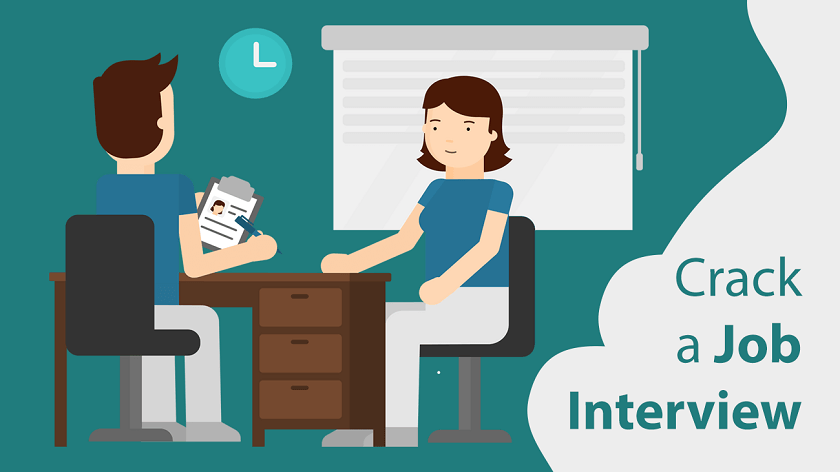
Cracking a job interview has always been daunting and makes it stressful for candidates. With the Covid-19 pandemic, it has become even more challenging as organizations have adjusted to the new normal and the candidates also have to deal with the changes happening in the work culture. Since the majority of organizations have moved to adopt digital infrastructure, it is quite common that the initial rounds or the entire interview process will likely take place online.
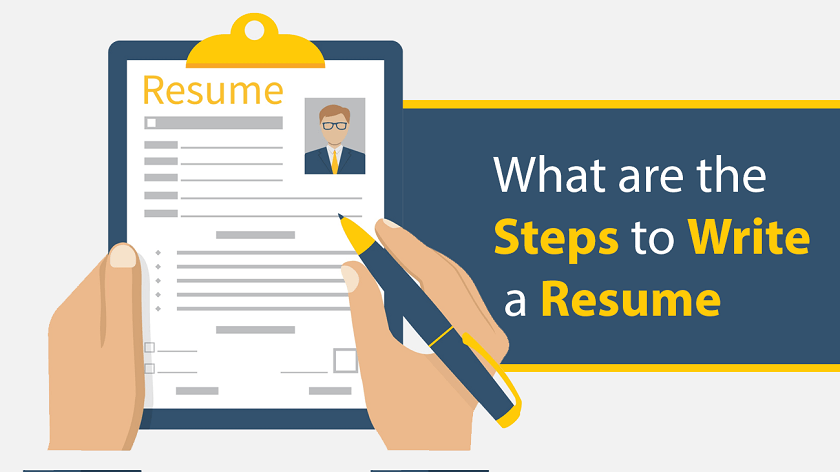
Constructing a compelling and visually appealing resume can be challenging, but a few strategies can help you use your resume as a showcase of what makes you the best candidate for a job. Learning what to include in a resume can help you build a compelling and visually appealing document that could impress hiring managers. In this article, we will describe 10 practical steps for building a resume that can show employers that you are the best fit for their position.
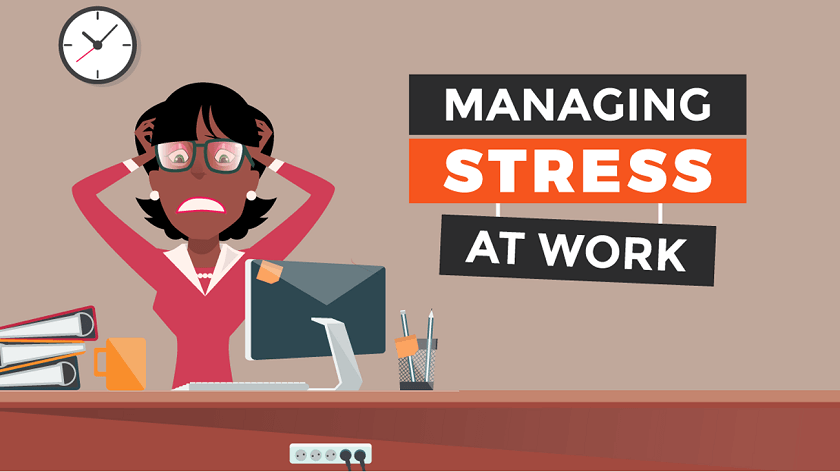
Research has indicated that the percentage of Americans who are stressed at work is high—and it’s only getting higher. According to the Centers for Disease Control and Prevention National Institute of Occupational Safety and Health, 29 to 40% of Americans report being “extremely stressed at work.

Creative writing teachers are professionals who help students and clients learn how to write creatively. If you enjoy communicating with others and writing creative works of poetry, fiction, or nonfiction, a career as a creative writing teacher may be right for you. While academic institutions offer creative writing teaching positions, some professionals find relevant positions elsewhere, so it\'s important to understand what job options you have available. In this article, we define creative writing teaching jobs, share 10 careers in the field and provide tips to help you find a job as a creative writing instructor.

Your first day at a new job is often one of the most memorable and eventful. You\'ll need to meet your new coworkers, make a good impression, get your workspace set up, and learn about your new company\'s rules and culture. A great performance at these tasks can help your subsequent work days go more smoothly. In this article, we discuss why the first day of your new job is so important, and we offer tips to help you have a successful first day of work.
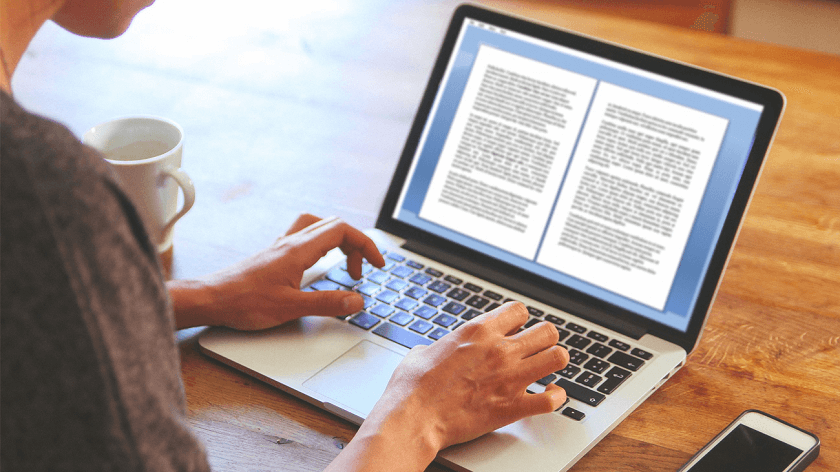
Creative writing is a versatile skill that can serve many purposes in your personal and professional life. It can help you communicate your ideas, express your emotions and connect with other people. If you enjoy writing, then you may be interested in developing your creative writing skills. In this article, we discuss what creative writing is, explore different creative writing careers and share tips to help you improve your creative writing skills.
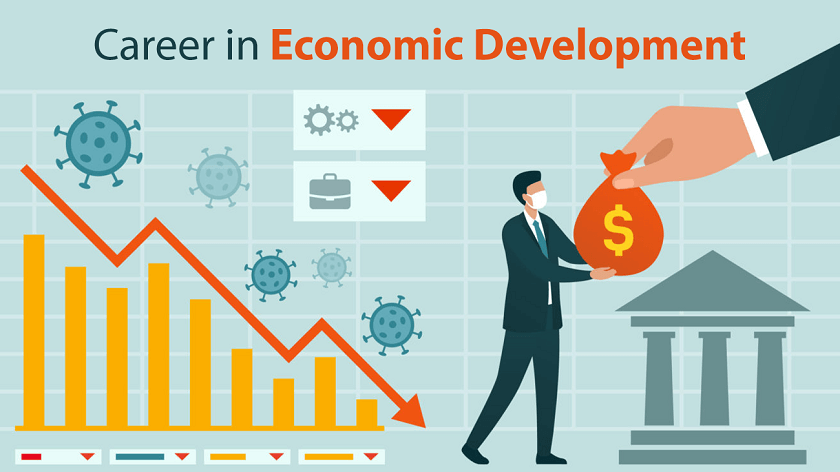
A city\'s robust economy can improve the quality of life for the citizens who live there. In economic development, professionals aim to transform areas so that they\'re appealing to residents and businesses. If you\'re contemplating working in economic development, then it may be helpful to review the employment opportunities and their job responsibilities. In this article, we define economic development and explore 14 career options within the industry.
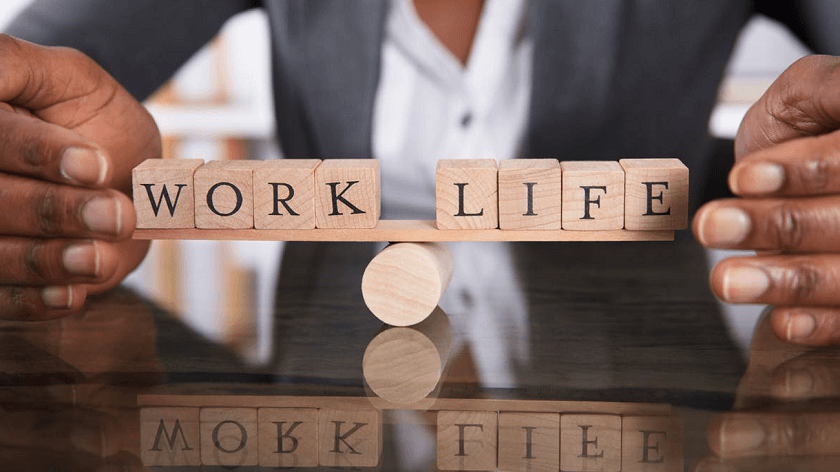
Balance, a term that associates with almost everything that we do knowingly or unknowingly. Today’s work culture revolves around the concept of balance to a great extent. Here, the balance I’ll be talking about is the one between work and life. Times are hectic, humans are more engaged, and achieving a perfect work-life balance seems like a far-fetched dream.
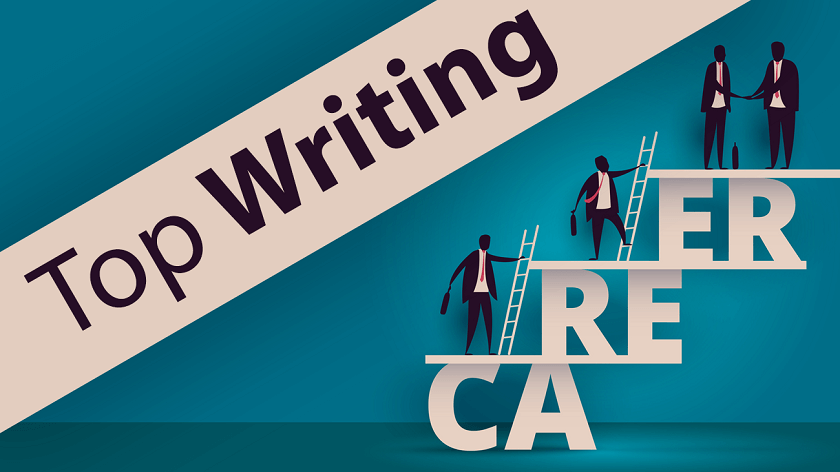
Writing jobs can be rewarding as they typically allow you to use your imagination and create content independently. If you are passionate about writing and have an instinct for using words, one of the career options below may suit you. In this article, we explore some popular writing jobs and their requirements.
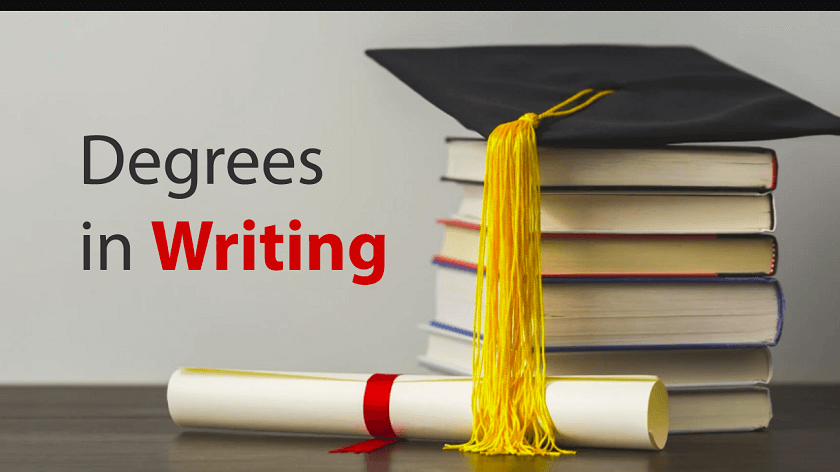
Writing is a versatile skill that can be used to communicate across many disciplines. If you have a passion to write and use those talents as you earn a college degree, a program that features writing instruction may be the right path for you. In this article, we list popular writing degree programs and explain the writing techniques taught in each curriculum.
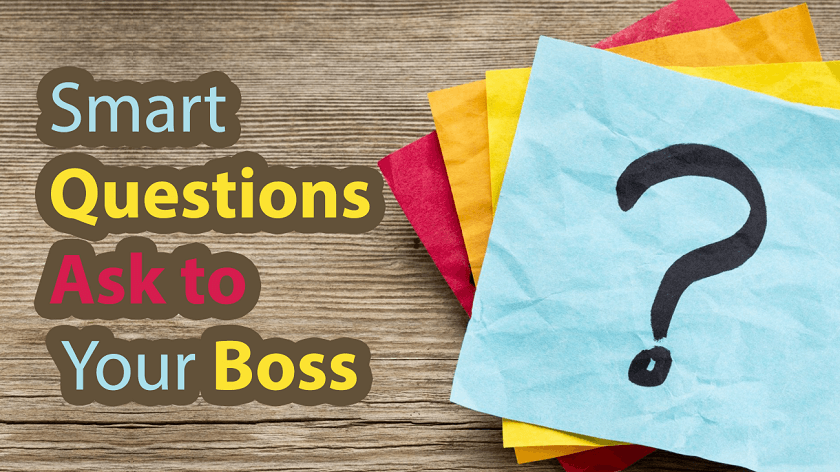
An effective manager encourages an open channel of communication with employees. Open communication leads to better circulation of information and more efficient workflow. Asking your manager questions builds your relationship and helps you remain knowledgeable about your position. When you are well informed, you become an asset to the organization and the industry as a whole. Your manager can offer insight into your career because they have been in your position.

The ability to be innovative, learn fast, and tolerate stress has taken on new importance in the World Economic Forum’s latest job skill forecast. Has your role evolved to be future-proof?
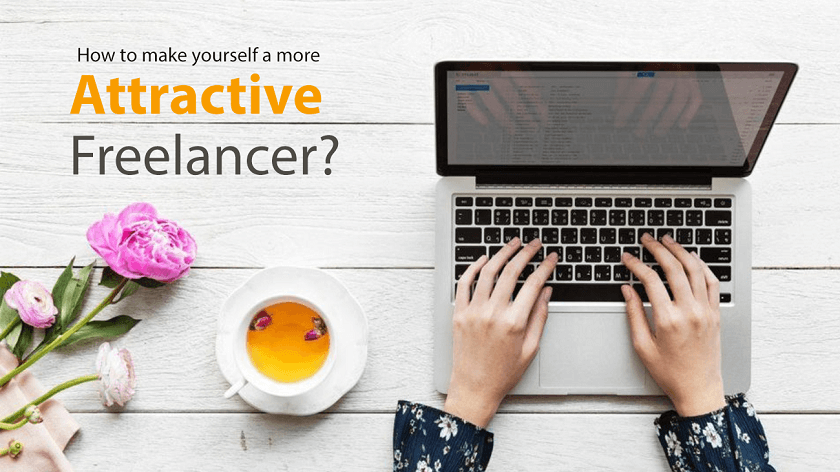
If you’re looking for a freelancer, you want to make your project seem as attractive as possible to the best creative talent. Luckily for you, there are several ways you can make a good impression and make freelancers want to work with you (and not your business rival!)

Writing a good job description is essential to help you attract the most qualified candidates for your job. With more than 20 million jobs listed on Indeed, a great job description can help your jobs stand out from the rest. Your job descriptions are where you present your company and your job to your future employee.

Becoming a manager can be an exciting and important milestone in your career. You can set a positive tone for your tenure as a manager starting on your first day. Learning about the goals you can set and actions you can complete on your first day can help you find long-term success with your team and the company. In this article, we explain why it\'s important to succeed on your first day as a manager and provide steps as a guide.