Last updated on October 22, 2024 by A1 True Jobs
If you found this article helpful, consider sharing it on your social media. Your support encourages us to keep producing informative and valuable content just for you!
Written by A1 True Jobs
Comprehensive SEO Audit Checklist
Enhance your website’s performance with our detailed SEO Audit Checklist. This guide provides step-by-step instructions to evaluate and improve your site’s SEO, including keyword optimization, on-page elements, technical SEO, backlink strategies, and performance analytics. Whether you’re aiming to boost search engine rankings, increase organic traffic, or improve user experience, our comprehensive checklist ensures you cover all critical aspects. Implement these best practices to maximize your online visibility and attract more jobseekers and employers effectively.